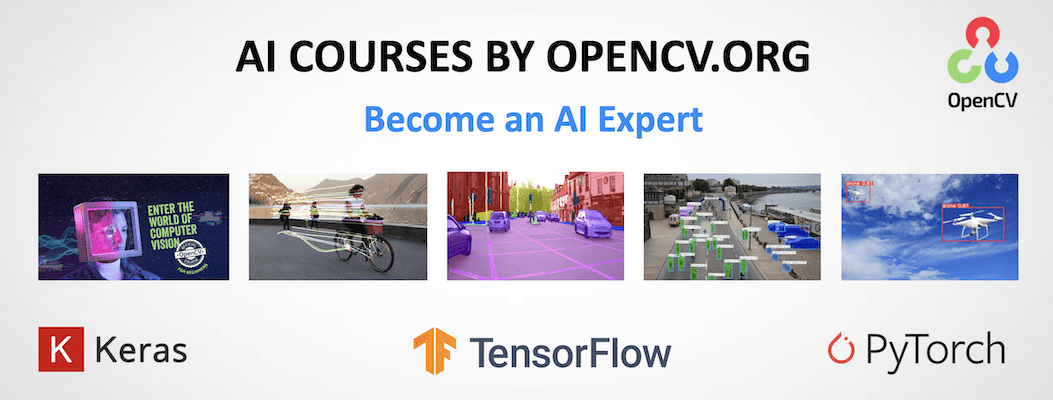|
|
2 yıl önce | |
|---|---|---|
| .. | ||
| model | 4 yıl önce | |
| utils | 4 yıl önce | |
| README.md | 2 yıl önce | |
| bag-of-tricks-colab.ipynb | 4 yıl önce | |
| main.py | 4 yıl önce | |
| requirements.txt | 4 yıl önce | |
| split_food-101.py | 4 yıl önce | |
README.md
Bag of Tricks for Image Classification with Convolutional Neural Networks
This repository contains code for Bag of Tricks for Image Classification with Convolutional Neural Networks blogpost.
The pipeline is based on pytorch-lightning framework.
Installation
- Clone the repository;
- Set up the virtual environment;
If you are going to run experiments with mixed-precision:
- Check you CUDA version with
nvcc --version; - Install pytorch 1.5.1 compiled with CUDA version which you have installed. In our case it is CUDA 10.1 so the
pytorch should be installed with
pip install torch==1.5.1+cu101 -f https://download.pytorch.org/whl/torch_stable.html; - Install Nvidia Apex by following the official instructions; Otherwise:
- Run
pip install torch==1.5.1to install PyTorch
- Check you CUDA version with
Run
pip install -r requirements.txt
Dataset
Please, follow the instruction to prepare the dataset:
- Download zip-archive from kaggle (link);
- Unzip the data;
- Use
split_food-101.pyto split Food-101 into train/test folders. This script will parsetrain.txtandtest.txtand copy images into corresponding sub-folders. Note that we hard-coded the classes which we are going to use.
Training
To train model launch
python main.py --gpus [gpus_number] --max_epochs [epoch_number] --data-root [path_to_dataset] --amp_level [optimization_level] (only for mixed-precision with apex)
You can turn on any trick by adding the corresponding key:
--use-smoothing for label smoothing;
--use-mixup for mixup augmentation;
--use-cosine-scheduler for Cosine LR Scheduler;
--use-knowledge-distillation for Knowledge Distillation;
Note: If you want to train the model on GPU you should always use --gpus key, without it the pytorch lightning console log will show you that the GPU is used but the training will be performed on CPU.
For Knowledge Distillation, please, download the teacher weights from Dropbox.
Run python main.py --help to see all possible arguments. This command will also show you the arguments for pytorch lightning Trainer. Please, see the official documentation for details about them.
Testing
To evaluate a trained model launch
python main.py --gpus [gpus_number] --data-root [path_to_dataset] -e --checkpoint [path_to_checkpoint]
Colab Notebook
You can also train a colab-based version of this model:
AI Courses by OpenCV
Want to become an expert in AI? AI Courses by OpenCV is a great place to start.