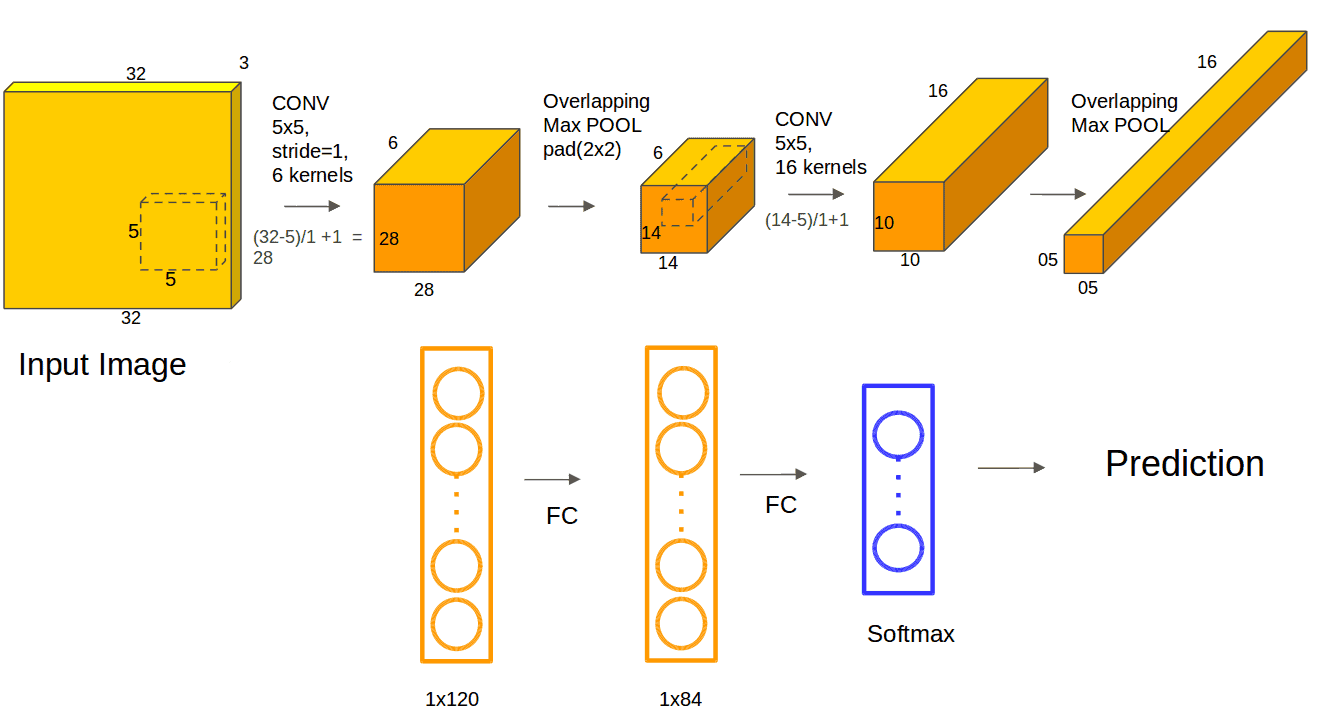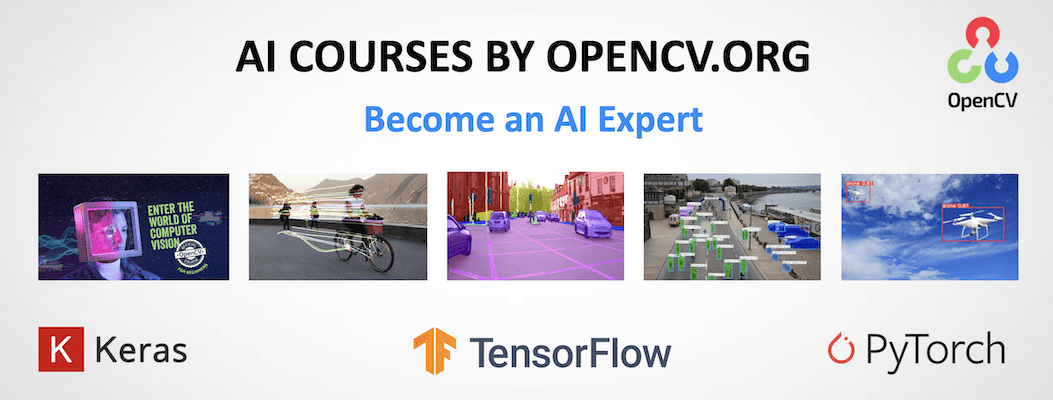|
|
2 jaren geleden | |
|---|---|---|
| .. | ||
| dark_backgrounds | 6 jaren geleden | |
| fonts | 6 jaren geleden | |
| light_backgrounds | 6 jaren geleden | |
| README.md | 2 jaren geleden | |
| generate_images.py | 6 jaren geleden | |
| make_predictions.py | 6 jaren geleden | |
| net.py | 6 jaren geleden | |
| train_model.py | 6 jaren geleden | |
README.md
Deep Learning based Character Classification using Synthetic Dataset
This repository contains code for the blog post Deep Learning based Character Classification using Synthetic Dataset.
Step 1:
Download backgrounds and put the light and dark backgrounds separately. We'll be using them for creating synthetic dataset. We have uploaded sample backgrounds in light_backgrounds and dark_backgrounds for reference.
Step 2:
Download fonts from here. These fonts will be used for randomly selected font-type while creating synthetic dataset.
Step 3:
Create synthetic data using ImageMagick. We have given an intuition behind creating synthetic data, in our blog. This can be done with following command:
python3 generate-images.py
The script first generates two directories light_background_crops and dark_background_crops containing 32x32 backgrounds crops. It then adds text and other artifacts like blur/noise/distortion to the backgrounds. To regenerate all data, delete light_background_crops and dark_background_crops. To generate training images, open the script and set OUTPUT_DIR = 'train/' and NUM_IMAGES_PER_CLASS = 800. Similarly, to generate test images, set OUTPUT_DIR = 'test/' and NUM_IMAGES_PER_CLASS = 200.
Step 4:
Training the model on the given dataset. A modified LeNet structure has been used to train our model, using Keras. This can be done with following command:
python3 train_model.py
Step 5:
In order to predict the digit or character in an image, execute the following command. Give the test image path as the argument.
python3 make_predictions.py <image_path>
AI Courses by OpenCV
Want to become an expert in AI? AI Courses by OpenCV is a great place to start.