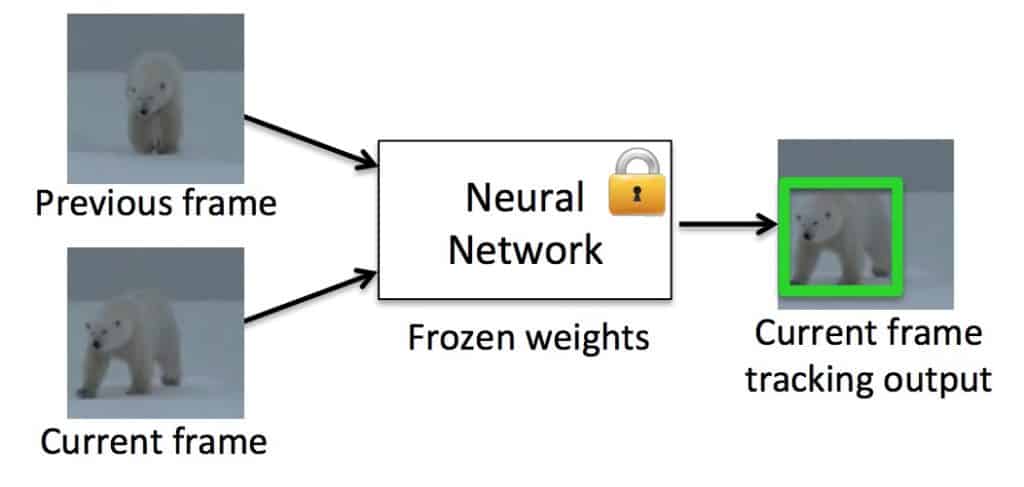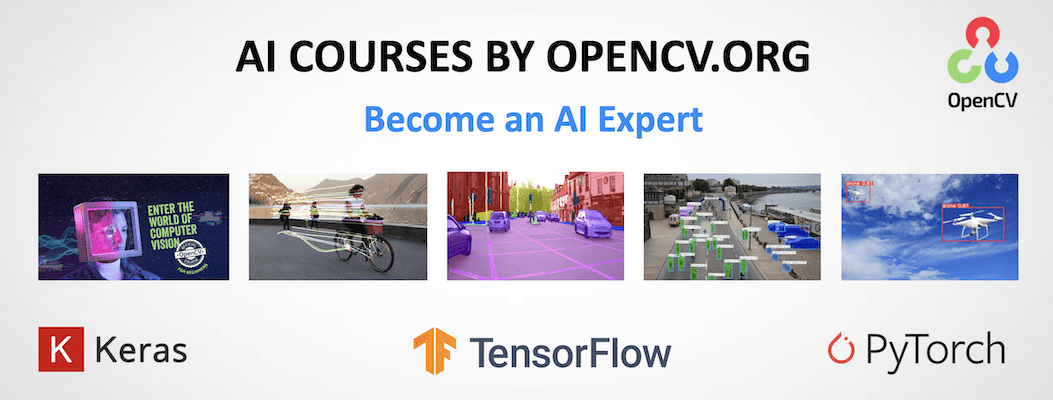|
|
il y a 2 ans | |
|---|---|---|
| .. | ||
| README.md | il y a 2 ans | |
| chaplin.mp4 | il y a 6 ans | |
| goturn.prototxt | il y a 6 ans | |
| goturnTracker.cpp | il y a 6 ans | |
| goturnTracker.py | il y a 6 ans | |
README.md
GOTURN : Deep Learning based Object Tracking
This repository contains code for the blog post GOTURN : Deep Learning based Object Tracking.
This example shows how to use GOTURN Tracker in OpenCV in Python and C++. Before running the code, make sure you have the following caffe model files available in the same folder as the codes:
1) goturn.caffemodel file
2) goturn.prototxt file
Download model files ( EASY WAY )
goturn.caffemodel and goturn.prototxt file can be downloaded from my Dropbox Link.
Download model files ( OFFICIAL DIFFICULT WAY )
goturn.caffemodel and goturn.prototxt file can be downloaded from opencv_extra.
To use the goturn.caffemodel file, first follow the instructions given below to unzip the split files.
Instructions to unzip goturn.caffemodel split zip files
Windows
1) Click “Start” if you have Windows XP or later versions and choose “Programs,” “Accessories” and “Windows Explorer.” The Windows Explorer window appears.
2) Navigate to the folder containing the zip files by double-clicking drives and folders to open them.
3) Choose “File” from the Windows Explorer window and select “New” and “Folder” to create a new folder. You can optionally rename this folder by right-clicking it and choosing “Rename.”
4) Drag the split zip archives into this new folder. Open the folder to reveal its contents. All the 4 pieces of the complete zip must be in the folder or you cannot extract them.
5) Right-click the first zip file and choose “Open With” and then “Compress (zipped) Folder.” The original file appears in a new window. Click “Extract All Files” in the Folder Tasks pane on the right side of the window. A wizard is displayed. Specify a location for the extracted archive, which by default is the current folder. Then go through the wizard to complete extraction.
6) The file will be extracted to specified location.
7) Copy/cut the unzipped goturn.caffemodel file to the directory containing the codes.
Linux
1) Use terminal to navigate to the folder containing the split zip files.
2) Use cat command to merge the split files:
cat goturn.caffemodel.zip* > goturn.caffemodel.zip
3) Unzip the zip file:
unzip goturn.caffemodel.zip
4) Move the unzipped goturn.caffemodel to the directory containing the codes.
Instructions to run the code
Python
Run python goturnTracker.py in command line. This will display the chaplin.mp4 video with a bounding box around Charlie Chaplin.
C++
Run g++ goturnTracker.cpp -o goturnTracker `pkg-config opencv --cflags --libs` in command line to compile the code.
After compilation, use ./goturnTracker in command line to run the code.
AI Courses by OpenCV
Want to become an expert in AI? AI Courses by OpenCV is a great place to start.