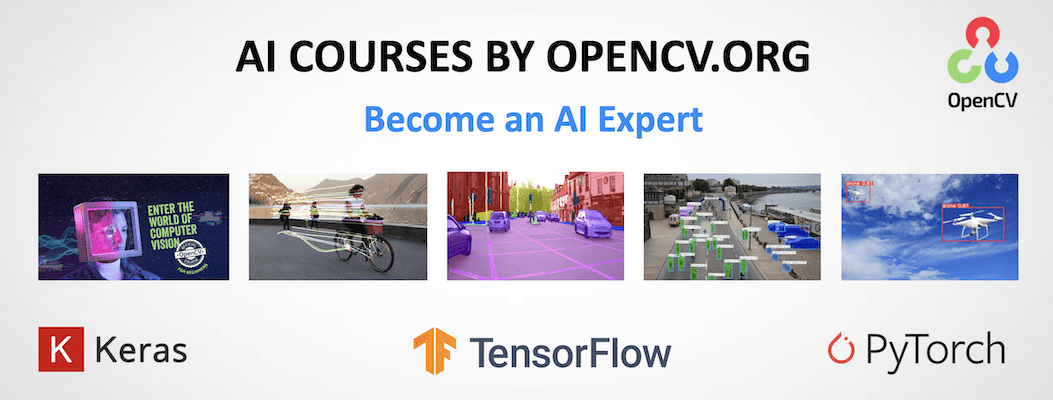|
|
%!s(int64=2) %!d(string=hai) anos | |
|---|---|---|
| .. | ||
| CMakeLists.txt | %!s(int64=5) %!d(string=hai) anos | |
| FMM-eye.png | %!s(int64=5) %!d(string=hai) anos | |
| LICENSE | %!s(int64=5) %!d(string=hai) anos | |
| LearnOpenCV.com.png | %!s(int64=5) %!d(string=hai) anos | |
| Lincoln.jpg | %!s(int64=5) %!d(string=hai) anos | |
| NS-eye.png | %!s(int64=5) %!d(string=hai) anos | |
| README.md | %!s(int64=2) %!d(string=hai) anos | |
| eye.jpg | %!s(int64=5) %!d(string=hai) anos | |
| flower-garden.jpg | %!s(int64=5) %!d(string=hai) anos | |
| inpaint-time.py | %!s(int64=5) %!d(string=hai) anos | |
| inpaint.cpp | %!s(int64=5) %!d(string=hai) anos | |
| inpaint.py | %!s(int64=5) %!d(string=hai) anos | |
| sample.jpeg | %!s(int64=5) %!d(string=hai) anos | |
| thresholdimage.png | %!s(int64=5) %!d(string=hai) anos | |
README.md
Image Inpainting with OpenCV (C++/Python)
This repository contains the code for Image Inpainting with OpenCV (C++/Python) blog post.
Usage
Python
python3 inpaint.py sample.jpeg
C++
g++ inpaint.cpp `pkg-config opencv --cflags --libs` -o inpaint
./inpaint sample.jpeg
You can also cmake as follows:
mkdir build && cd build
cmake ..
cmake --build . --config Release
The built code can then be used as follows:
./build/inpaint sample.jpeg
Performance Comparison
Time: FMM = 194445.94073295593 ms
Time: NS = 179731.82344436646 ms
AI Courses by OpenCV
Want to become an expert in AI? AI Courses by OpenCV is a great place to start.