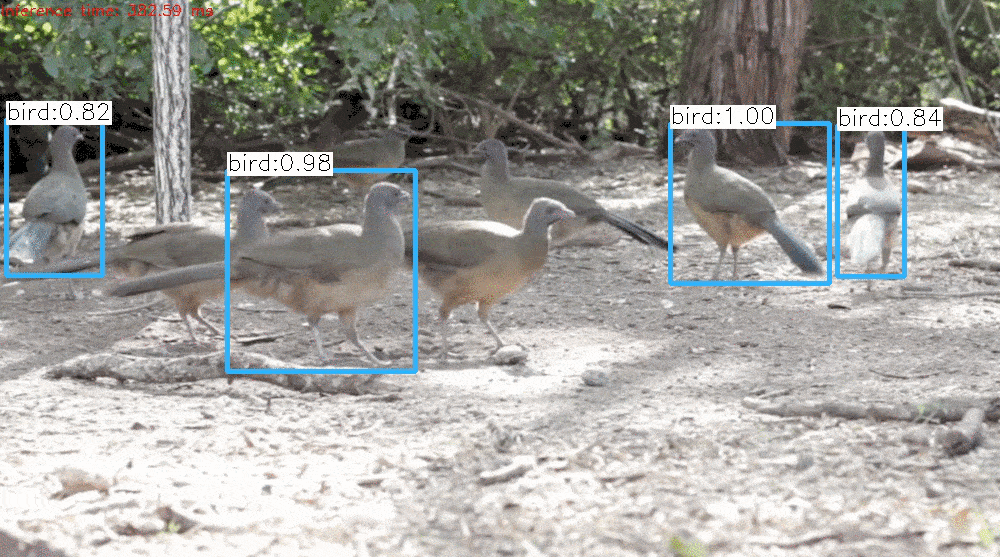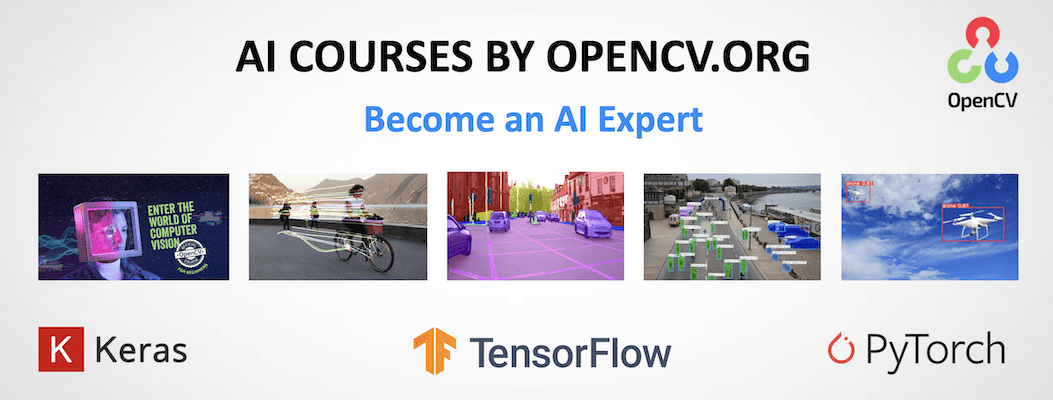README.md 2.9 KB
Deep Learning based Object Detection using YOLOv3 with OpenCV
This repository contains code for the blog post Deep Learning based Object Detection using YOLOv3 with OpenCV ( Python / C++ ).
Download the Models
Run the getModels.sh file from command line to download the needed model files
sudo chmod a+x getModels.sh
./getModels.sh
How to run the code
Command line usage for object detection using YOLOv3
Python
Using CPU
A single image:
python3 object_detection_yolo.py --image=bird.jpg --device 'cpu'A video file:
python3 object_detection_yolo.py --video=run.mp4 --device 'cpu'Using GPU
A single image:
python3 object_detection_yolo.py --image=bird.jpg --device 'gpu'A video file:
python3 object_detection_yolo.py --video=run.mp4 --device 'gpu'
C++:
Using CPU
A single image:
./build/object_detection_yolo --image=bird.jpg --device=cpu- A video file:
./build/object_detection_yolo --video=run.mp4 --device=cpuUsing GPU
A single image:
./build/object_detection_yolo --image=bird.jpg --device=gpu- A video file:
./build/object_detection_yolo --video=run.mp4 --device=gpu
Compilation examples
- Using g++
g++ -ggdb pkg-config --cflags --libs /usr/local/Cellar/opencv3/3.4.2/lib/pkgconfig/opencv.pc object_detection_yolo.cpp -o object_detection_yolo.out
Using CMake
- On Unix systems
mkdir build && cd build
cmake ..
cmake --build . --config Release
cd ..
- On Windows systems
mkdir build
cd build
cmake -G "Visual Studio 16 2019" ..
cmake --build . --config Release
cd ..
Note: To run on Windows system, change syntax accordingly:
.\build\Release\object_detection_yolo --video=run.mp4 --device=gpu
Results of YOLOv3

AI Courses by OpenCV
Want to become an expert in AI? AI Courses by OpenCV is a great place to start.