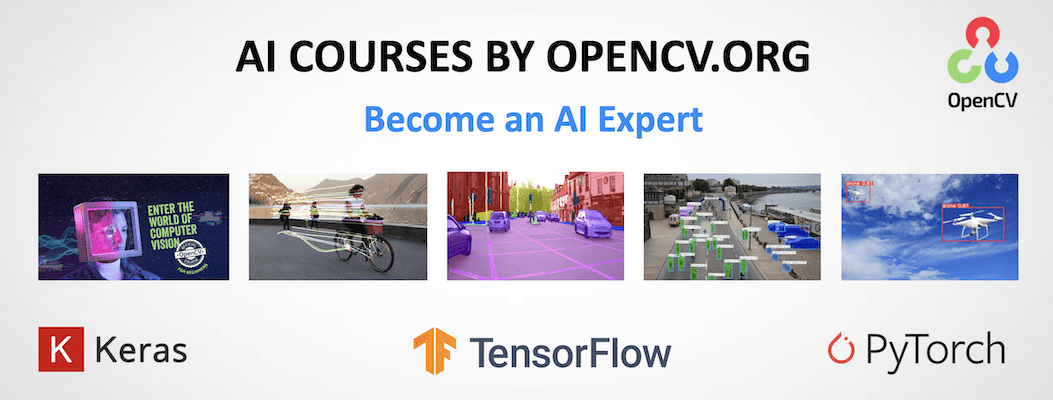|
|
%!s(int64=2) %!d(string=hai) anos | |
|---|---|---|
| .. | ||
| algorithms | %!s(int64=4) %!d(string=hai) anos | |
| videos | %!s(int64=4) %!d(string=hai) anos | |
| README.md | %!s(int64=2) %!d(string=hai) anos | |
| demo.py | %!s(int64=4) %!d(string=hai) anos | |
| requirements.txt | %!s(int64=4) %!d(string=hai) anos | |
README.md
Optical Flow in OpenCV(C++/Python)
This repository contains the code for Optical Flow in OpenCV (C++/Python) blogpost.
Python
Installation
Before you start the demo of Optical Flow calculation, you need to create a virtual environment in your working directory and install the required libraries:
virtualenv -p python3.7 venv
source venv/bin/activate
pip install -r reqirements.txt
Sparse Optical Flow
There is a demo lucas_kanade.py script of Lucas-Kanade algorithm which can be run with this command:
python3 demo.py --algorithm lucaskanade --video_path videos/car.mp4
Dense Optical Flow
The wrapper of Dense Optical Flow algorithms dense_optical_flow.py can run a couple of OpenCV's algorithm implementations:
- To start the Dense Lucas-Kanade algorithm:
python3 demo.py --algorithm lucaskanade_dense --video_path videos/people.mp4 - To start the Farneback algorithm:
python3 demo.py --algorithm farneback --video_path videos/people.mp4 - To start the RLOF algorithm:
python3 demo.py --algorithm rlof --video_path videos/people.mp4
C++
Installation
Before you start the demo of Optical Flow calculation, you need to build the project:
cd algorithms
cmake .
make
Sparse Optical Flow
There is a demo lucas_kanade.cpp script of Lucas-Kanade algorithm which can be run with this command:
./OpticalFlow ../videos/car.mp4 lucaskanade
Dense Optical Flow
The wrapper of Dense Optical Flow algorithms dense_optical_flow.py can run a couple of OpenCV's algorithm implementations:
- To start the Dense Lucas-Kanade algorithm:
./OpticalFlow ../videos/car.mp4 lucaskanade_dense - To start the Farneback algorithm:
./OpticalFlow ../videos/car.mp4 farneback - To start the RLOF algorithm:
./OpticalFlow ../videos/car.mp4 rlof
AI Courses by OpenCV
Want to become an expert in AI? AI Courses by OpenCV is a great place to start.