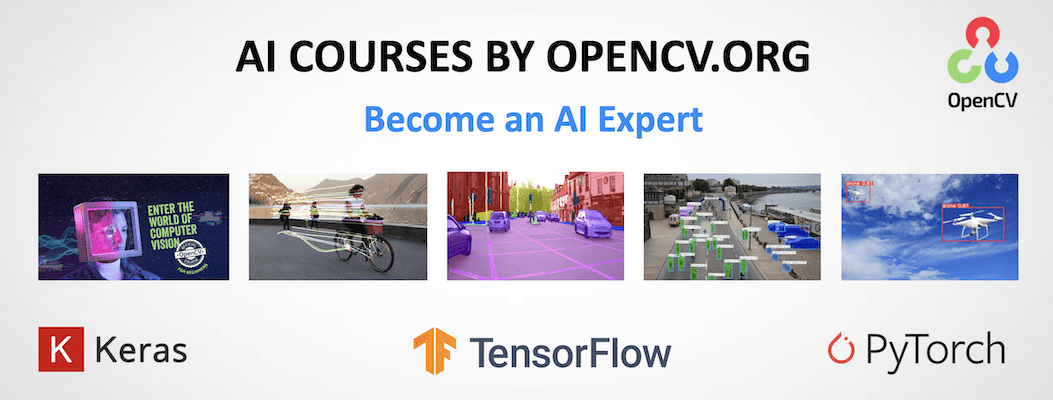|
|
2 years ago | |
|---|---|---|
| .. | ||
| README.md | 2 years ago | |
| facialLandmarkDetection.ipynb | 6 years ago | |
| includeLibraries.h | 6 years ago | |
README.md
Xeus-Cling: Run C++ code in Jupyter Notebook
This repository contains the code for Xeus-Cling: Run C++ code in Jupyter Notebook blog post.
The repository also contains notebook for Facial Landmark Detection demo in C++ with C++11 kernel and includeLibraries.h header file for loading necessarily libraries.
Installing Xeus-Cling
Create a new conda environment and activate it.
conda create -n xeus-cling
source activate xeus-cling
Use conda package installer to install Xeus-Cling.
conda install -c conda-forge xeus-cling
To create a Jupyter Notebook with C++ kernel, use the following.
source activate xeus-cling
jupyter-notebook
AI Courses by OpenCV
Want to become an expert in AI? AI Courses by OpenCV is a great place to start.