## Example system designs Omnia can configure systems which use Ethernet or Infiniband-based fabric to connect the compute servers. 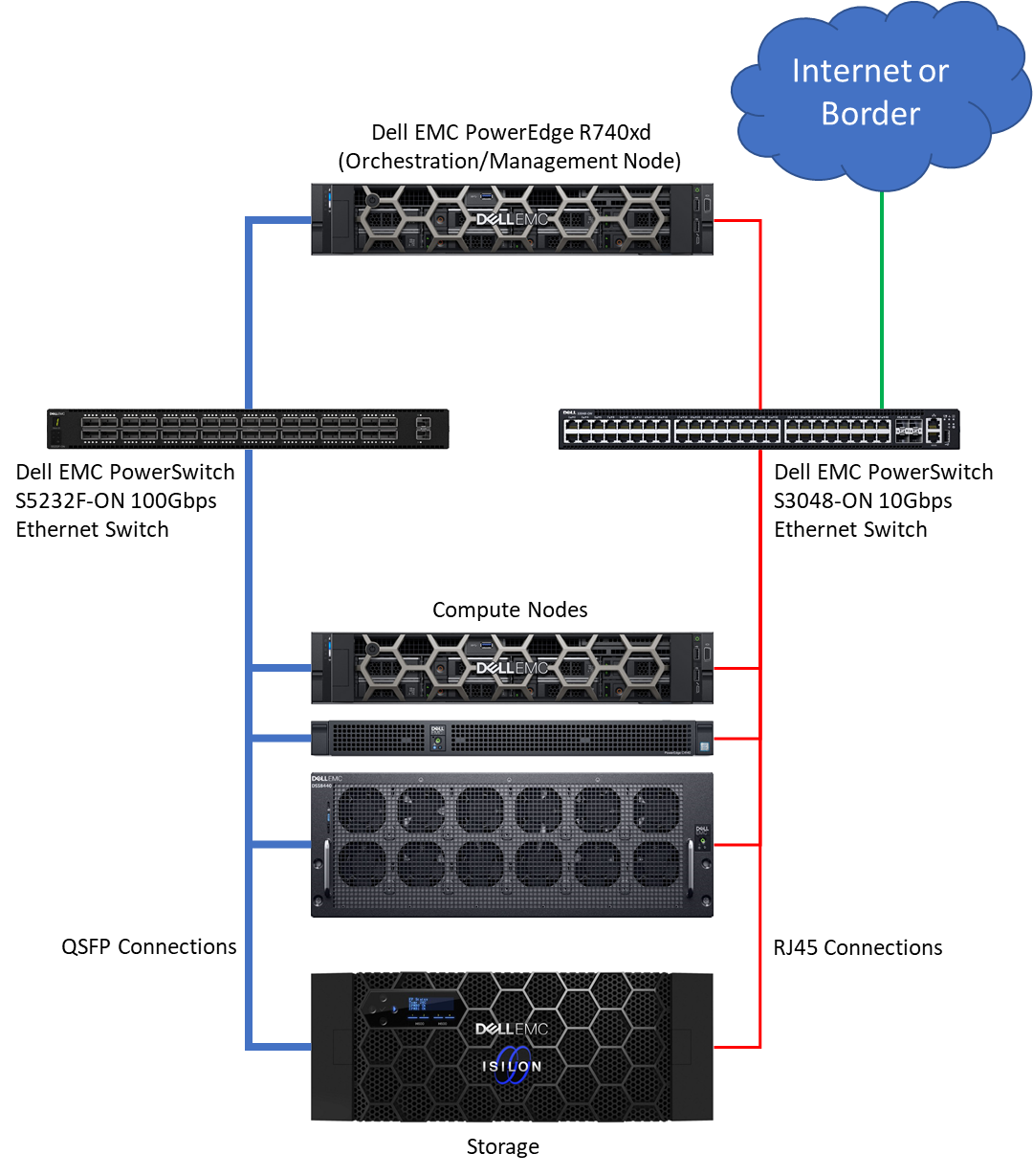 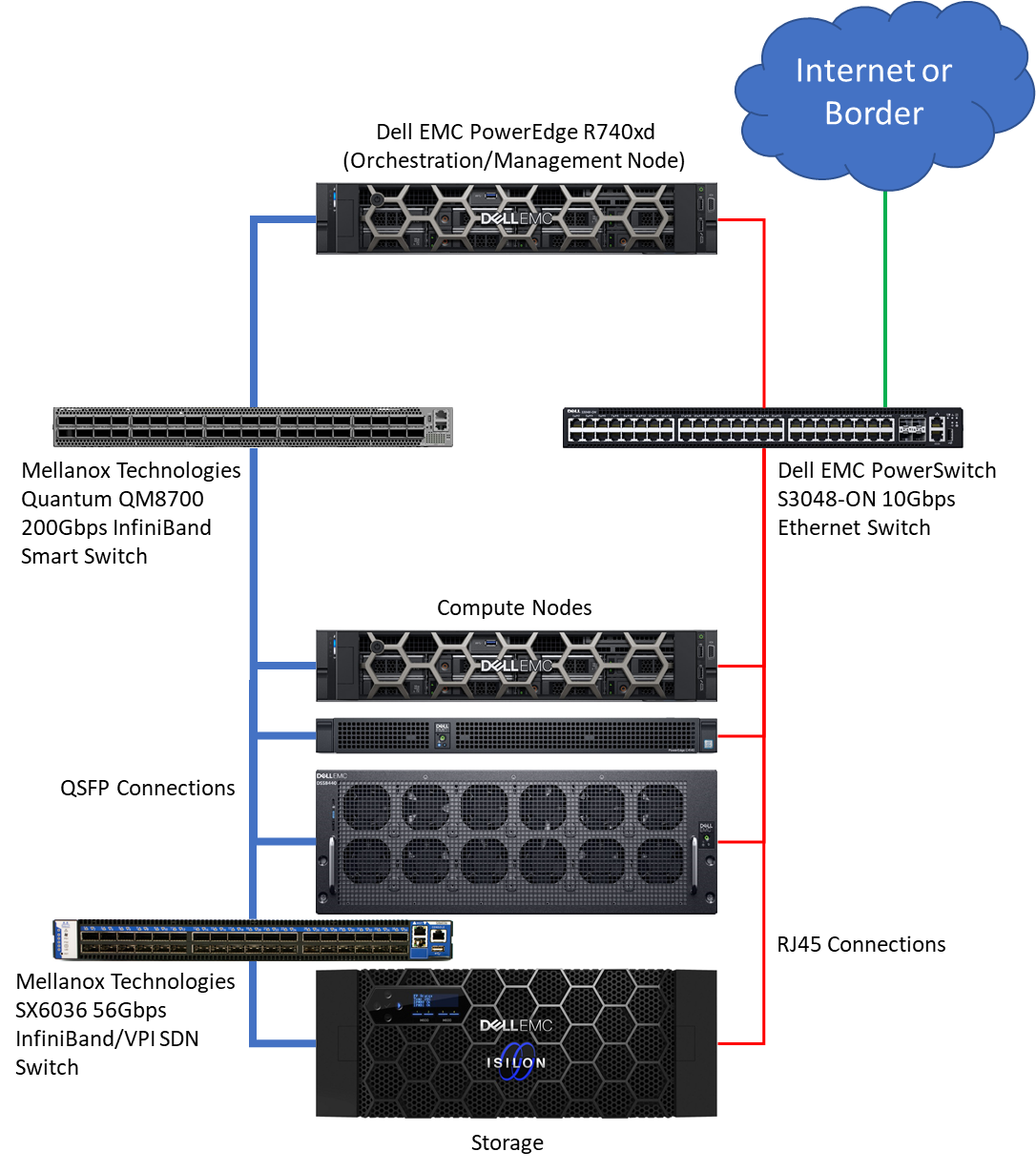 ## Network Setup With Omnia 1.2, only the management station requires internet access. In such a situation, the network topology would follow the below diagram:  If the user would like to have all compute nodes connect to the internet, the following network diagram can be followed.  ### Network Topology Possible network configurations include: * A flat topology where all nodes are connected to a switch which includes an uplink to the internet. This requires multiple externally-facing IP addresses * A hierarchical topology where compute nodes are connected to a common switch, but the manager node contains a second network connection which is connected to the internet. All outbound/inbound traffic would be routed through the manager node. This requires setting up firewall rules for IP masquerade, see [here](https://www.server-world.info/en/note?os=CentOS_7&p=firewalld&f=2) for an example. ### IP and Hostname Assignment The recommended setup is to assign IP addresses to individual servers. This can be done manually by logging onto each node, or via DHCP.