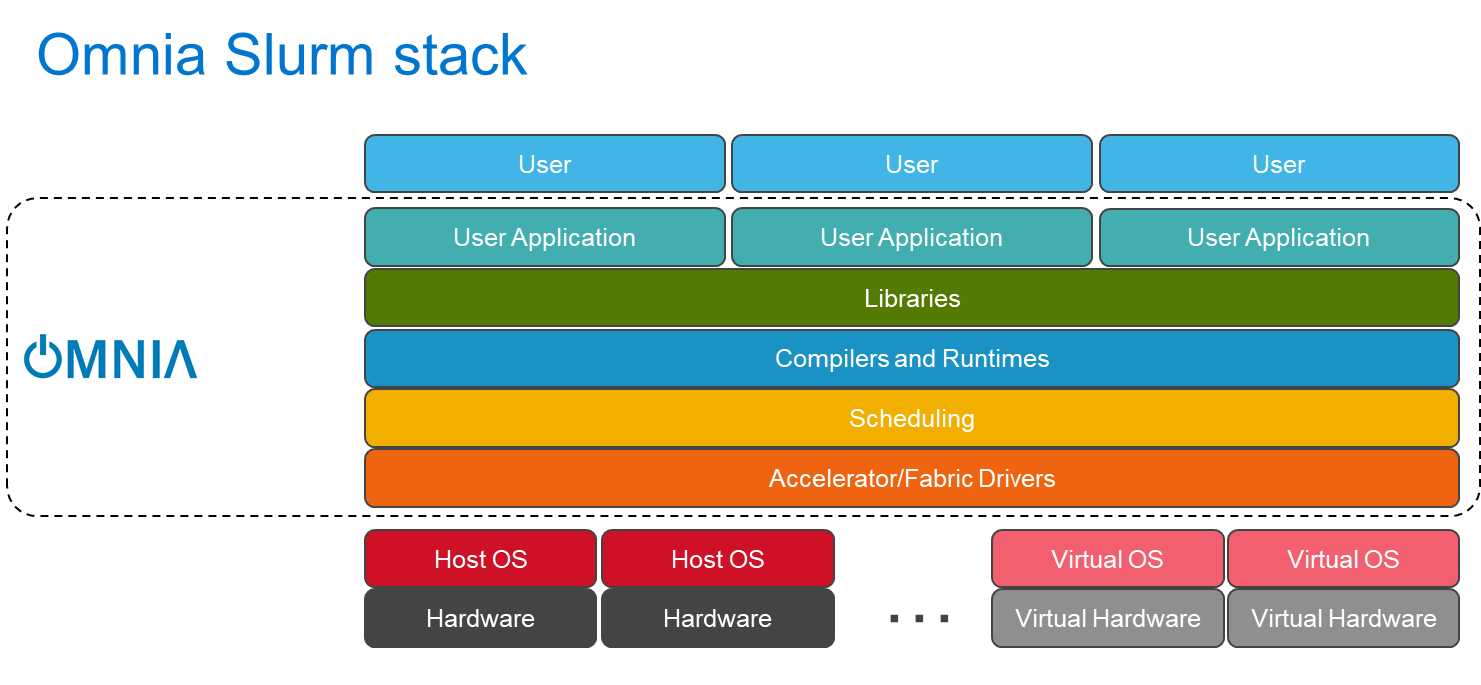|
|
3 jaren geleden | |
|---|---|---|
| .. | ||
| images | 3 jaren geleden | |
| metalLB | 4 jaren geleden | |
| CONTRIBUTORS.md | 4 jaren geleden | |
| FAQ.md | 3 jaren geleden | |
| INSTALL_OMNIA.md | 3 jaren geleden | |
| INSTALL_OMNIA_APPLIANCE.md | 3 jaren geleden | |
| INVENTORY | 3 jaren geleden | |
| MONITOR_CLUSTERS.md | 3 jaren geleden | |
| PREINSTALL_OMNIA.md | 3 jaren geleden | |
| PREINSTALL_OMNIA_APPLIANCE.md | 3 jaren geleden | |
| README.md | 3 jaren geleden | |
| _config.yml | 3 jaren geleden | |
README.md
Omnia (Latin: all or everything) is a deployment tool to configure Dell EMC PowerEdge servers running standard RPM-based Linux OS images into clusters capable of supporting HPC, AI, and data analytics workloads. It uses Slurm, Kubernetes, and other packages to manage jobs and run diverse workloads on the same converged solution. It is a collection of Ansible playbooks, is open source, and is constantly being extended to enable comprehensive workloads.
Blogs about Omnia
- Introduction to Omnia
- Taming the Accelerator Cambrian Explosion with Omnia
- Containerized HPC Workloads Made Easy with Omnia and Singularity
What Omnia does
Omnia can build clusters which use Slurm or Kubernetes (or both!) for workload management. Omnia will install software from a variety of sources, including:
- Standard CentOS and ELRepo repositories
- Helm repositories
- Source code compilation
- OpenHPC repositories (coming soon!)
- OperatorHub (coming soon!)
Whenever possible, Omnia will leverage existing projects rather than reinvent the wheel.
Omnia stacks
Omnia can install Kubernetes or Slurm (or both), along with additional drivers, services, libraries, and user applications.
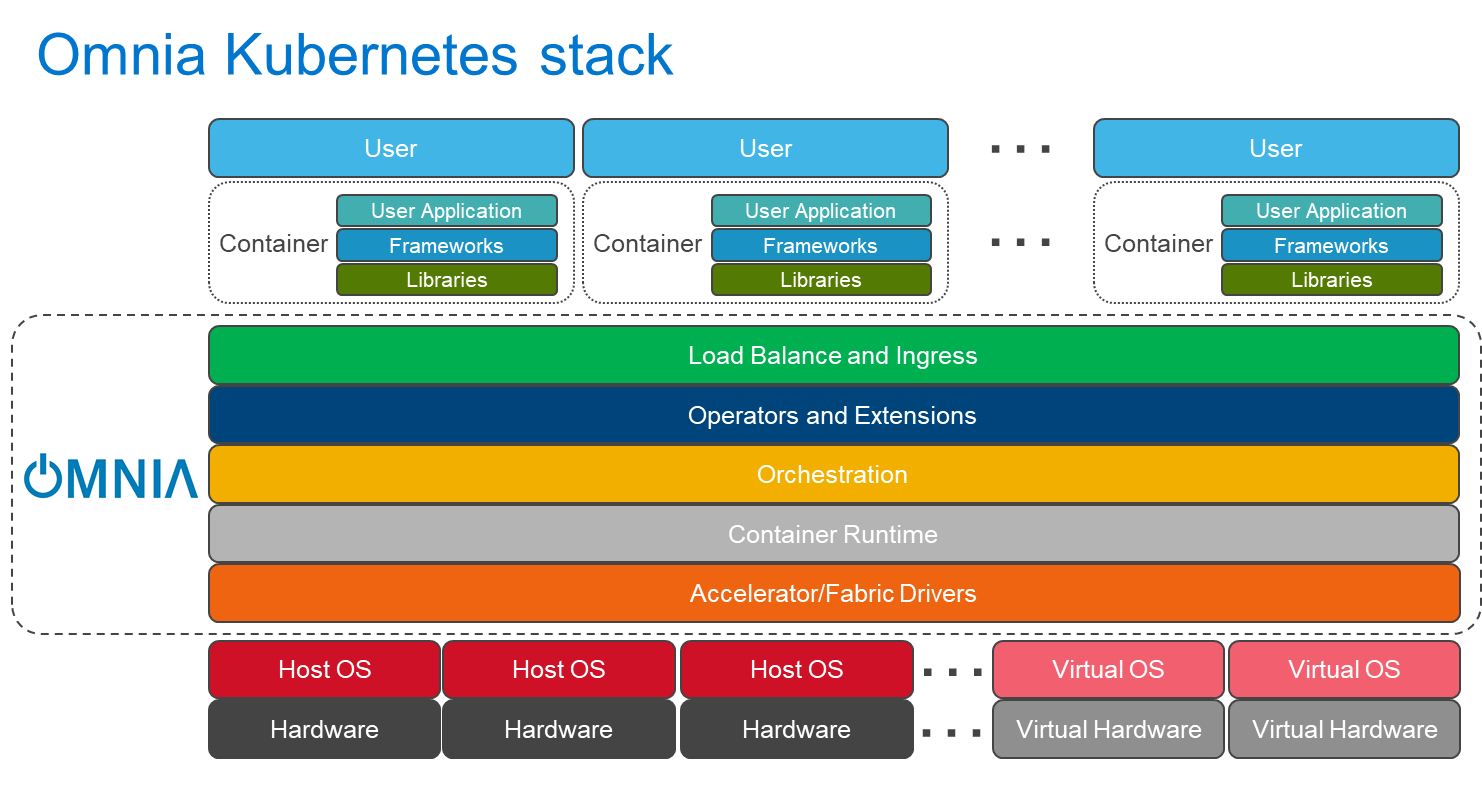
Deploying clusters using the Omnia Appliance
The Omnia Appliance will automate the entire cluster deployment process, starting with provisioning the operating system to servers.
Ensure all the prerequisites listed in preparation to install Omnia Appliance are met before installing the Omnia appliance.
For detailed instructions on installing the Omnia appliance, see Install Omnia Appliance.
Installing Omnia to servers with a pre-provisioned OS
Omnia can be deploy clusters to servers that already have an RPM-based Linux OS running on them, and are all connected to the Internet. Currently all Omnia testing is done on CentOS. Please see Preparation to install Omnia for instructions on network setup.
Once servers have functioning OS and networking, you can use Omnia to install and start Slurm and/or Kubernetes. Please see Install Omnia using CLI for detailed instructions.
System requirements
Ensure the supported version of all the software are installed as per the following table and other versions than those listed are not supported by Omnia. This is to ensure that there is no impact to the functionality of Omnia.
| Software and hardware requirements | Version |
|---|---|
| OS installed on the management node | CentOS 7.9 2009 |
| OS deployed by Omnia on bare-metal servers | CentOS 7.9 2009 Minimal Edition |
| Cobbler | 2.8.5 |
| Ansible AWX | 15.0.0 |
| Slurm Workload Manager | 20.11.7 |
| Kubernetes Controllers | 1.16.7 |
| Kubeflow | 1 |
| Prometheus | 2.23.0 |
| Supported PowerEdge servers | R640, R740, C4140, DSS8440, and C6420 |
Software managed by Omnia
Ensure the supported version of all the software are installed as per the following table and other versions than those listed are not supported by Omnia. This is to ensure that there is no impact to the functionality of Omnia.
| Software | Licence | Compatible Version | Description |
|---|---|---|---|
| MariaDB | GPL 2.0 | 5.5.68 | Relational database used by Slurm |
| Slurm | GNU General Public | 20.11.7 | HPC Workload Manager |
| Docker CE | Apache-2.0 | 20.10.2 | Docker Service |
| NVIDIA container runtime | Apache-2.0 | 3.4.2 | Nvidia container runtime library |
| Python PIP | MIT Licence | 3.2.1 | Python Package |
| Python2 | - | 2.7.5 | - |
| Kubelet | Apache-2.0 | 1.16.7 | Provides external, versioned ComponentConfig API types for configuring the kubelet |
| Kubeadm | Apache-2.0 | 1.16.7 | "fast paths" for creating Kubernetes clusters |
| Kubectl | Apache-2.0 | 1.16.7 | Command line tool for Kubernetes |
| JupyterHub | Modified BSD Licence | 1.1.0 | Multi-user hub |
| Kfctl | Apache-2.0 | 1.0.2 | CLI for deploying and managing Kubeflow |
| Kubeflow | Apache-2.0 | 1 | Cloud Native platform for machine learning |
| Helm | Apache-2.0 | 3.5.0 | Kubernetes Package Manager |
| Helm Chart | - | 0.9.0 | - |
| TensorFlow | Apache-2.0 | 2.1.0 | Machine Learning framework |
| Horovod | Apache-2.0 | 0.21.1 | Distributed deep learning training framework for Tensorflow |
| MPI | Copyright (c) 2018-2019 Triad National Security,LLC. All rights reserved. | 0.2.3 | HPC library |
| CoreDNS | Apache-2.0 | 1.6.2 | DNS server that chains plugins |
| CNI | Apache-2.0 | 0.3.1 | Networking for Linux containers |
| AWX | Apache-2.0 | 15.0.0 | Web-based User Interface |
| PostgreSQL | Copyright (c) 1996-2020, PostgreSQL Global Development Group | 10.15 | Database Management System |
| Redis | BSD-3-Clause Licence | 6.0.10 | In-memory database |
| NGINX | BSD-2-Clause Licence | 1.14 | - |
Known issue
Issue: Hosts do not display on the AWX UI.
Resolution:
- Verify if
provisioned_hosts.ymlis present in theomnia/appliance/roles/inventory/filesfolder. - Verify if hosts are not listed in the
provisioned_hosts.ymlfile. If hosts are not listed, then servers are not PXE booted yet. - If hosts are listed in the
provisioned_hosts.ymlfile, then an IP address has been assigned to them by DHCP. However, hosts are not displayed on the AWX UI as the PXE boot is still in process or is not initiated. - Check for the reachable and unreachable hosts using the
provisioned_report.ymltool present in theomnia/appliance/toolsfolder. To run provisioned_report.yml, in the omnia/appliance directory, runplaybook -i roles/inventory/files/provisioned_hosts.yml tools/provisioned_report.yml.
Frequently asked questions
Limitations
- Removal of Slurm and Kubernetes component roles are not supported. However, skip tags can be provided at the start of installation to select the component roles.
- After the installation of the Omnia appliance, changing the manager node is not supported. If you need to change the manager node, you must redeploy the entire cluster.
- Dell Technologies provides support to the Dell developed modules of Omnia. All the other third-party tools deployed by Omnia are outside the support scope.
To change the Kubernetes single node cluster to a multi-node cluster or to change a multi-node cluster to a single node cluster, you must either redeploy the entire cluster or run
kubeadm reset -fon all the nodes of the cluster. You then need to runomnia.ymlfile and skip the installation of Slurm using the skip tags.Contributing to Omnia
The Omnia project was started to give members of the Dell Technologies HPC Community a way to easily setup clusters of Dell EMC servers, and to contribute useful tools, fixes, and functionality back to the HPC Community.
Open to All
While we started Omnia within the Dell Technologies HPC Community, that doesn't mean that it's limited to Dell EMC servers, networking, and storage. This is an open project, and we want to encourage everyone to use and contribute to Omnia!
Anyone can contribute!
It's not just new features and bug fixes that can be contributed to the Omnia project! Anyone should feel comfortable contributing. We are asking for all types of contributions:
- New feature code
- Bug fixes
- Documentation updates
- Feature suggestions
- Feedback
- Validation that it works for your particular configuration
If you would like to contribute, see CONTRIBUTING.