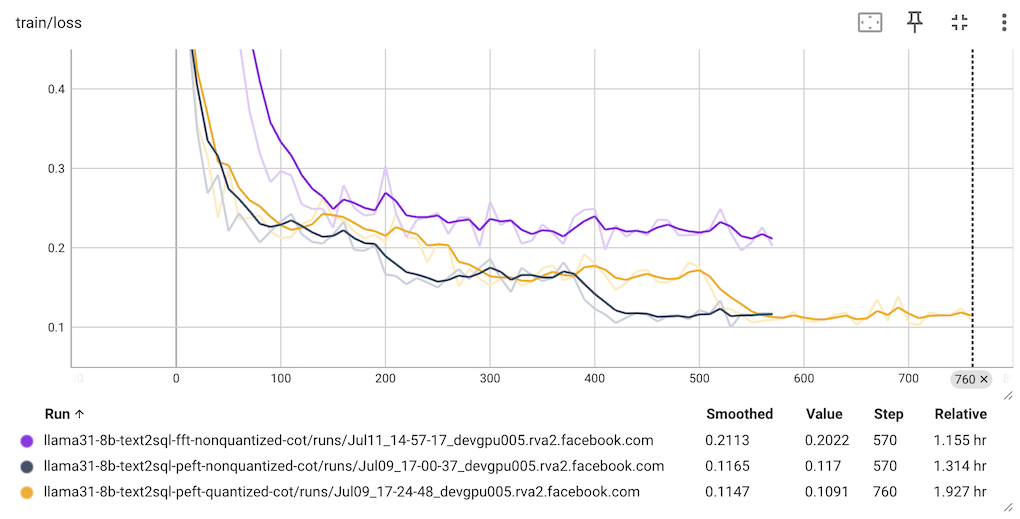|
|
3 months ago | |
|---|---|---|
| .. | ||
| README.md | 3 months ago | |
| create_reasoning_dataset.py | 3 months ago | |
| create_sft_dataset.py | 3 months ago | |
| merge_peft.py | 3 months ago | |
| requirements.txt | 3 months ago | |
| train_loss.png | 3 months ago | |
| train_loss_cot.png | 3 months ago | |
| trl_sft.py | 3 months ago | |
README.md
Enhancing Text-to-SQL with CoT: A Fine-Tuning Approach with Llama
This folder contains scripts to:
- generate a dataset from the BIRD TRAIN set (with no CoT info) for supervised fine-tuning (SFT);
- generate a dataset from the BIRD TRAIN set (with CoT info by Llama 3.3 70B) for SFT;
- SFT the Llama 3.1 8B model with the generated datasets with different fine-tuning combinations: with or without CoT, using quantization or not, full fine-tuning (FFT) or parameter-efficient fine-tuning (PEFT).
Note: CoT stands for Chain of Thought and we will use "CoT" and "reasoning" interchangeably here, although generally, reasoning encompasses a broader concept than CoT.
Eval Results of the Fine-tuned Models
The eval results of SFT Llama 3.1 8B with different options (epochs is 3, with an additional 10 for the two FFT models) are summarized below:
| Fine-tuning Combination | Accuracy |
|---|---|
| baseline | 39.47% |
| CoT, PEFT | 43.35% |
| CoT, FFT | 42.44% (3 epochs) |
| CoT, FFT | 43.87% (10 epochs) |
Using Quantization+PEFT on CoT dataset only dropped the accuracy from 43.35% to 42.89%.
Quick Start with Fine-tuning Llama 3.1 8B
- If you have already run the eval folder's Quick Start Step 1's commands here to "create a new Conda environment and install all the required packages for Text2SQL evaluation", just run:
cd llama-cookbook/end-to-end-use-cases/coding/text2sql/fine-tuning
pip install -r requirements.txt
Otherwise, run the commands below to create a new Conda environment and install all the required packages for Text2SQL evaluation and fine-tuning:
conda create -n llama-text2sql python=3.10
conda activate llama-text2sql
git clone https://github.com/meta-llama/llama-cookbook
git checkout text2sql # to be removed after the PR merge
cd llama-cookbook/end-to-end-use-cases/coding/text2sql/fine-tuning
pip install -r requirements.txt
- Get the TRAIN dataset:
cd ../data
sh download_train_unzip.sh
cd ../fine-tuning
- Create a CoT reasoning dataset from the TRAIN dataset:
python create_reasoning_dataset.py --input_json ../data/train/train.json --db_root_path ../data/train/train_databases
See the section "About Creating the CoT Dataset" below for more details.
- Run one of the commands below to fine-tune the Llama 3.1 8B model with the generated dataset (about 50-70GB GPU memory required):
python trl_sft.py --quantized false --peft false --cot true
python trl_sft.py --quantized false --peft true --cot true
python trl_sft.py --quantized true --peft true --cot true
See the section "About fine-tuning" below for more details.
Evaluating the fine-tuned model
- Set the
modelvalue inllama_eval.shto be one of the fine-tuned model folders above, e.g.
YOUR_API_KEY='finetuned'
model='fine_tuning/llama31-8b-text2sql-fft-nonquantized-cot'
- Start the vllm server by running
vllm serve fine_tuning/llama31-8b-text2sql-fft-nonquantized-cot --tensor-parallel-size 1 --max-num-batched-tokens 8192 --max-num-seqs 64or if you want to speed up the inference and eval and have multiple GPUs, you can set--tensor-parallel-sizeto the number of your available GPUs, e.g.:
vllm serve fine_tuning/llama31-8b-text2sql-fft-nonquantized-cot --tensor-parallel-size 8 --max-num-batched-tokens 8192 --max-num-seqs 64
- If you haven't downloaded the DEV dataset, download it and unzip it first:
cd ../data
sh download_dev_unzip.sh
cd ../eval
Then run sh llama_eval.sh.
Note: If your fine-tuned model is PEFT based, you may need to run python merge_peft.py after modifying its peft_model_path and output_dir and set the merged folder path after vllm serve.
About Creating the CoT Dataset
We use the BIRD TRAIN dataset to prepare for supervised fine-tuning with reasoning info in the dataset. The goal is to see if we can improve the accuracy of the fine-tuned model by adding the reasoning info in the dataset.
The script create_reasoning_dataset.py is used to create a reasoning dataset from the TRAIN dataset by asking Llama 3.3 70B to generate the reasoning for each text question and its corresponding gold SQL. The intent is to use the reasoning dataset to fine-tune the Llama model to improve the accuracy of the generated SQL.
To run the script, use the following command:
python create_reasoning_dataset.py --input_json ../data/train/train.json --db_root_path ../data/train/train_databases
This will create a text2sql_cot_dataset dataset and train_text2sql_cot_dataset.json in the conversation format ready for fine-tuning. Each example in the dataset is generated from the code snippet below:
prompt = f"""
-- DB Schema: {db_schema}
-- External Knowledge: {external_knowledge}
-- Text Question: {question}
"""
cot = {
"messages": [
{
"role": "system",
"content": "You are a text to SQL query translator. Using the SQLite DB Schema and the External Knowledge, generate the step-by-step reasoning and the final SQLite SQL select statement from the text question.",
},
{"role": "user", "content": prompt},
{"role": "assistant", "content": reasoning},
]
}
The prompt for Llama 3.3 70B to generate the reasoning above is:
You are a text to SQL query translator. Based on the DB Schema and External Knowledge, given the Text Question Input and its Gold SQL Output below, generate the step-by-step reasoning to infer the Gold SQL Output from the Text Question Input.
-- DB Schema: {db_schema}
-- External Knowledge: {external_knowledge}
-- Text Question Input: {question}
-- Gold SQL Output: {gold_SQL}
Your response should be as follows:\n\n
Let me think through this step by step:\n\n1. First, I need to consider...\n2. Then...\n3. Next...\n...\n\nFinally, the SQL statement for the text question is:
```sql ...```\n
"""
About fine-tuning
Run one of the commands below:
python trl_sft.py --quantized false --peft false --cot true
python trl_sft.py --quantized false --peft true --cot true
python trl_sft.py --quantized true --peft true --cot true
After the fine-tuning completes, you'll see the fine-tuned model saved in one of the following folders, as specified in output_dir of SFTConfig in trl_sft.py:
llama31-8b-text2sql-fft-nonquantized-cot
llama31-8b-text2sql-peft-nonquantized-cot
llama31-8b-text2sql-peft-quantized-cot